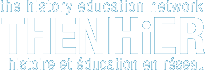Creating Augmented Reality Applications in History Classrooms: An Example Class Activity
11 September 2013 - 11:49am
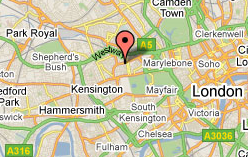 In education, we are always looking for different ways to contextualize the material to keep our students engaged. Technology affords many opportunities to do so; in this blog post I will be discussing how to create an augmented reality by using digital media.
In education, we are always looking for different ways to contextualize the material to keep our students engaged. Technology affords many opportunities to do so; in this blog post I will be discussing how to create an augmented reality by using digital media.
Augmented Reality (AR) refers to digital materials such as photos, documents, and videos that are displayed by mobile devices based on cues from the external environment. These digital materials serve as a means to augment the user experience.
How it works: The mobile device recognizes external cues from the learning environment and delivers the relevant instructional content. External cues include objects and locations that are shared characteristics between the educational material and learning environment. A QR code (Quick Response code) is a barcode containing encoded information that can be analyzed by AR applications on mobile devices. Some cues can be QR codes that are scanned by the mobile devices or geological locations tracked by AR applications using GPS technology. A GPS (Global Positioning System) signal can be received and analyzed by AR applications on mobile devices. 
As an example, history textbooks may include a QR code that can be scanned by students with their mobile device. The student can then have access to videos and pictures pertaining to the time period, and fill out a quiz to assess their learning and provide feedback. An application might also detect where the student is located in order to deliver information. Based on the GPS signal emitted by the mobile device, the application can choose amongst the most relevant topics, such as information about a historical monument when the student approaches the target location.
Classroom Activities: The first step in developing AR in a flipped classroom is to separate students into small research groups designed to allow for collaborative exploration of specific historical topics within a unit/classroom. In doing so, each group is tasked with teaching parts of the curriculum to other research groups. The outcome of the class activity is to create the content that will be delivered by the AR applications, which will share their knowledge of these topics with users of these applications.
Research groups begin the activity by searching the web for content pertaining to the historical topics under investigation. In doing so, students can be asked to identify similarities and differences across historical artifacts and explain how these evolved from the past to the present time period.
The role of the instructor is to facilitate the search for information and to assist students in performing tasks that would be otherwise out of their reach. Sample questions for researching historical artifacts are shown below.
· What is the name of the historical artifact?
· What is the use of the historical artifact?
· How was the historical artifact made?
· Where is the historical artifact located?
Students discuss within their groups in order to formulate answers, and then share the results of their research between each group. In doing so, each group can give an oral presentation, which is video-recorded and uploaded to YouTube. Alternatively, the teacher can provide grids to fill out, which can then be scanned and digitized as the information will serve as the content of the AR applications.
The creation of an AR application occurs at the later stages of the activity, either inside or outside the classroom, depending on the grade level of students, the availability of computers, and the time requirements. The task is meant to motivate students: their efforts result in a concrete, real-world product that can be downloaded and viewed by a broader population outside the classroom. A number of AR authoring tools have been developed for beginners in this field, and serve to facilitate the process of creating an application.
AR Authoring tools: These tools are available to teachers to build and modify their own AR activities and can range from online platforms to downloadable free software. These tools are typically organized between object-based AR (i.e. physical objects such as QR codes in the external environment that act as cues linking to a piece of information) or location-based AR (i.e. specific locations around the classroom/city/park/etc. that are linked to a specific piece of information through their GPS location).
Object-Based AR Authoring Tools: Metaio Creator and Layar are free, object-based AR authoring tools that do not require extensive programming experience and that allows users to create and publish AR experiences. These tools allow users to load a wide range of instructional materials, including 3-D digital objects, videos, audio, pictures, links to social media sites, and webpages. Teachers can link external cues such as QR codes or 2-D images with a specific piece of instruction. These are viewed using AR Browsers that are downloaded on mobile devices, including iPad with Wi-Fi access.
Using Location-Based AR Authoring Tools: BirdsView and Hoppala are location-based AR authoring tools that allow users to publish AR scenarios. They use GPS technology to track users using and provide them with access to instructional content. Both of these tools allows you to link points of interest on a map to instructional content (i.e. text, images, links to websites and email, as well as audio and video files). These can be viewed using AR Browsers, as discussed previously. In the case of users of BirdsView, the AR application is uploaded to their own channel, which can be accessed through the junaio application. Hoppala allows users to create their own channel, which can be uploaded through junaio or Layar.
The creation of AR applications in the classroom serves to engage students in authentic learning activities that involves searching, synthesizing, and sharing information. Object-based AR applications allow users to scan external objects from inside or outside the classroom (i.e., QR codes, class pictures, musem exhibits) in order to access the relevant content. Location-based AR applications track user locations (i.e., specific locations of interest on a map of the school or heritage site) as a means to deliver information that is sensitive to the context.
As students increasingly rely on mobile devices to share and communicate with their friends, parents and classmates, teachers can use applications as a means to better connect with their realities and provide stimulating learning experiences. This brief example of a class activity can also be adapted to student grade level and class subject-matter. Classroom instruction can target varying levels of content knowledge and search skills with the use of different pedagogical strategies. The curriculum itself is not limited to history, and can be used in other domains such as sociology. In terms of assessment practices, these can target both the process of creating the content of the application, as well as the resulting outcome. As such, the creation of AR applications stands to engage students in learning about history, and can thus serve as a useful classroom activity.
Acknowledgements. I gratefully acknowledge the revisions done to this blog post by Tara Tressel and Meredith Derian-Toth, graduate student members of the Learning Environments Across Disciplines Research Partnership. I am particularly grateful for the assistance given by Dr. Kevin Kee, Associate Vice-President Research and the Canada Research Chair in Digital Humanities at Brock University, who has advised my research in the educational implications of augmented reality. I would also like to express my very great appreciation to Dr. Aïcha Benimmas from the Université de Moncton as well as Acadian Museum curator Jeanne-Mance Cormier for their exemplary works in history education classrooms in New-Brunswick, Canada, which has served as an inspiration for writing this blog post. This blog post is also published in Bridging the Gap (theconversationedu123@gmail.com), a Learning Environments Across Disciplines research initiative headed by Tara Tressel and Meredith Derian-Toth.
How do you use technology in your history lessons?