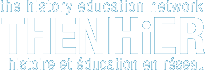Instructions for Uploading Videos and Podcasts
Uploading Videos
1. Sign up for a YouTube or Vimeo account and follow the instructions for uploading videos. If you have an existing YouTube or Vimeo account, please log in.
2. Once your file is uploaded, copy the URL of the video.
3. Click Create Content in the Contribute section of the website. Click on Video and fill out the form. Areas that require information are marked with a red asterisk. Paste the URL in the box marked "Link." If you want to add more than one video, repeat the process by clicking "Add Another Item" to add another field for the second video's URL, and so on.
4. Type the description of the video into the Description box.
Questions? Email us.
Uploading Podcasts
1. Sign up for a PodOmatic account and follow the instructions for uploading a podcast. If you have an existing PodOmatic account, please log in.
2. Once your file is uploaded, copy the URL of the podcast.
3. Click Create Content in the Contribute section of the website. Click on Podcast and fill out the form. Areas that require information are marked with a red asterisk. Paste the URL in the box marked "Link." If you want to add more than one podcast, repeat the process by clicking "Add Another Item" to add another field for the second podcast's URL and so on.
4. Type the description of the podcast into the Description box.
Questions? Email us.